Raykanoid beta 0.3 | (arkanoid clone made with raylib)
A downloadable game
Raykanoid
Demo for a game Im working on, for learning purposes. For now, available for windows 64 only.
It's an arkanoid clone made with the awesome Raylib and c++

Raylib: https://www.raylib.com
Rres: https://github.com/raysan5/rres
Major Changes:
- Using Raylib 4.2
- Using rres for resource packing
- Got rid of stinkin' dlls (statically linked)
Please, make sure to read all information below:
If you like it, consider donations :3, it'll help me to focus more on this.
Thank you for download it, I hope you enjoy it and have fun with it!.
As the ball is 5 px diameter, and each brick is 8 px height, collisions between bricks may look strange or like the collision is not working properly, but thats due to the space left between the ball and the bricks, if the ball is trapped between 2 bricks (only 3 px of space left). But the collisions should work fine.
Sometimes (specially with the ball trial) it may look like the ball went through the paddle, but thats an illusion only due to the trail being draw above the paddle.
Comments and feedback is welcome!, but most importantly, have fun!.
Game Keys:
Move with "A" and "D" keys or arrow keys
Launch ball with "space" key.
Shoot with "space" key
Pause and unpause with "p" key (or escape key)
Toggle fullscreen on/off in pause screen
Select option in pause screen with "w" and "s" keys (up, down) or arrow keys
Go back from game screen to main screen with "escape" key
Powerups:

Current Status:
- Raykanoid uses now the amazing rres resources pipeline (resource packager)
- Base resolution of 320x240, scaled up
- Pressing escape key, ask for confirmation on main screen, if on game screen, goes back to main screen
- Gradually speeds up to a speed limit
- Working collisions
- Powerups are randomnly dropped by bricks
- Special bricks with animations on hit
- Ball respawn animation
- Speed bar
- Ball gains speed with each hit, after reaching red in the speed bar, the ball gains a trail
- Different colors on bricks
- Working score
- 10 stage (10th state is for the boss, not implemented yet)
- Win and lose conditions (rudimentary)
- Powerups working (large paddle, shooting paddle, sticky paddle, slow ball and triple ball, warp and extra life)
- Animation transitions between different powerups (large, normal, shot) have working animations
- Die animation made with particles using the paddle sprite
- Fullscreen toggle (in pause screen, inside game screen)
- Start, pause, game, gameover screen (rudimentary)
- Winning takes you to main screen (destroying all the destructible bricks makes you win)
- Start with 10 lives, loose and and game is over
- Brand intro
- Game logo animation
- Added 1 type of enemy
What's Missing:
- More enemies
- More stages
- Boss
- Options screen?
- Maybe change graphics and sounds? (I'm not that creative :( )
- Sound at the game logo screen
- Sounds at the start of each game
- Credits screen
- Background music
- Center the game window on full screen (currently at top left)
Enjoy!
Download
Click download now to get access to the following files:
Development log
- Busy! :(Sep 20, 2023
- Version 0.3 released!Jan 06, 2023
- Updating-...Jan 05, 2023
- Version 0.2 released!Oct 28, 2022
- Intro with logoSep 07, 2022
- Bug HuntingSep 02, 2022
- Fixed some nasty bugs, download againAug 31, 2022
- Beta 0.1 released!Aug 31, 2022


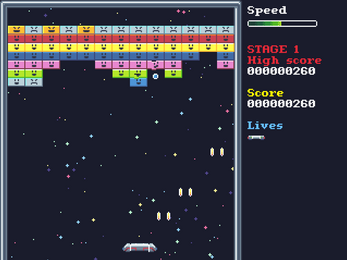

Comments
Log in with itch.io to leave a comment.
can you release the source? I am learning C++ and raylib
I was thinking of making videos on how I did this game in particular. I have source code of other stuff on my GitHub if you want to take s look there :D VitalZero @ GitHub.com
What i like:
- Phenomenal Animations/Art
- Sound is also good
- Use of raylib (:
What could make it better:
- WASD support
- Full-screen mode
- Loose and more Stages (this is something i see you have already planned in "Current Status" )
Thank you! For download it and for your time on your feedback.
I'm used to play with the keyboard arrows, but I guess I can make it use WASD. Currently, I have collision detection on the bottom of the screen, so, adding the loose condition will be easier, same for full screen mode. Right now I wanted to focus on the game feel and proper collision detection and resolution. But that will come next.
Thank you for your comments!